
Choosing the Right Switch For Your Ceiling Fan Is a Breeze
Share
Let's be honest, picking the right switch for your ceiling fan is about more than just flipping it on and off—it’s about orchestrating the perfect vibe for your room. Think of it as the conductor of your comfort symphony. From a simple wall switch to a ridiculously cool smart system, the control you choose can completely transform your fan's performance, slash its energy use, and even make you feel a little bit like a tech wizard.
Your Ultimate Guide to Modern Ceiling Fan Controls
Gone are the days when a dinky, clanking pull chain was your only option. Welcome to the future, where ceiling fan controls are sleek, smart, and seriously convenient. This guide will walk you through the whole shebang, helping you find the perfect switch for your fan, your home’s wiring, and your lifestyle. It's time to take control of your airflow and have some fun with it!
Think of a fan switch as the command center for your personal climate. A basic toggle is like a light switch—it does one job. But an advanced control is like a smart thermostat for air circulation, giving you pinpoint precision, nifty automation, and even the power to command your fan with your voice. Who wouldn't want that?
What to Expect from This Guide
We’re going to dive into the full spectrum of fan controls, from the old-school basics to the latest and greatest tech, so you can make a choice you’ll be thrilled with for years to come. You’ll see how different switches can make a massive difference in your daily comfort and your energy bills.
Here’s the game plan:
- The Four Main Contenders: We’ll break down the pros and cons of pull chains, wall controls, remotes, and smart switches, so you can pick a winner.
- Smart Home Swagger: See how high-end systems, like the awesome Haiku L Series 52" Smart Fan ($744.00), use slick technology to put your comfort on autopilot.
- Wiring Without the Weirdness: Get some real-world advice on compatibility and installation to make sure your upgrade is safe, successful, and doesn't end with a call to the fire department.
The ceiling fan market is absolutely exploding, with a global value hitting around USD 11.2 billion in 2024. That growth is fueled by people like you who want products that look fantastic and work even smarter. This makes picking the right switch more important than ever. You can dive into these market trends over at IMARC Group.
So, whether you’re replacing a busted switch or just craving an upgrade, this guide has your back. And if you’re already sold on the magic of wireless control, you should definitely check out our deep dive into the best remote controls for fans.
Comparing the Four Main Fan Control Types
When you’re picking a switch for a ceiling fan, you're not just choosing a piece of hardware—you're deciding how you want to live in that room. Each control type offers a totally different experience, from the old-school simplicity of a pull chain to the set-it-and-forget-it ease of a smart switch. Let's break down the four main players to help you figure out what’s right for you.
The Classic Pull Chain
Let's start with the original gangster: the humble pull chain. It's the most direct, no-frills way to control your fan. One chain for speed, one for the light. Simple. Reliable. It just works, no complex wiring needed.
Sure, some people think pull chains look a bit dated, but they're a fantastic, rock-solid solution for guest rooms, workshops, or any space where you just need the basics to work without a fuss. They're also the foundation for most other control systems; you usually have to set the pull chain to its highest speed before a remote or wall control can do its job.
This infographic really nails how modern fan controls are central to hitting that sweet spot of comfort, energy savings, and style in your home.
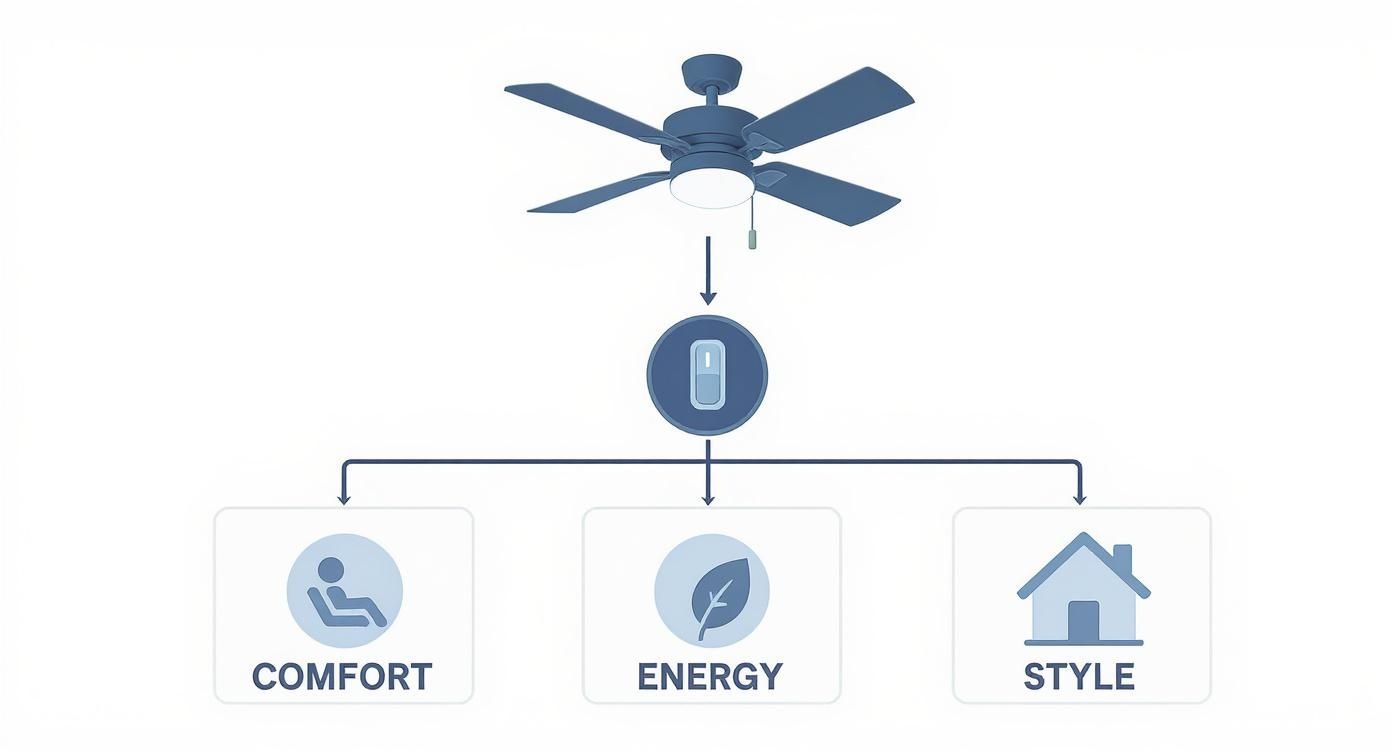
As you can see, the switch is the bridge between you and all the benefits your fan has to offer. It's the command center.
The Versatile Wall Control
Tired of reaching for a dangling chain? A wall control brings everything to a much more convenient spot. They're a permanent upgrade that feels more integrated into the room and come in a few common flavors:
- Toggle Switch: This is your basic light switch, offering simple on/off control. Nothing fancy, but it gets the job done.
- Slider Switch: This gives you more finesse, letting you slide a lever to cycle through your fan's preset speeds.
- Dual Control: My personal favorite for fan/light combos. This setup combines a fan speed controller (often a slider) and a light dimmer or switch into a single, clean unit.
Wall controls are a real step up in convenience. They're a reliable and permanent upgrade that can even add a little value to your room.
The Convenient Remote Control
A remote control is all about freedom. It lets you adjust your fan’s speed and lighting from anywhere in the room—the couch, your bed, wherever. This is an absolute game-changer for bedrooms, living rooms with high ceilings, or for anyone who finds reaching a wall switch a bit of a hassle.
The real magic behind a remote isn't the handheld part—it's the receiver. This little electronic box gets wired into the fan's canopy at the ceiling. It's the "brain" that catches the signal from your remote and tells the fan what to do.
Lots of modern fans come with a remote and receiver already paired up. If you're adding one to an older fan, you'll need to install the receiver and sync it with the remote. It’s a pretty straightforward DIY project for most folks.
The Modern Smart Switch
This is where ceiling fans get truly futuristic. A smart switch connects your fan to your home’s Wi-Fi, letting you control it with a smartphone app, voice commands through Alexa or Google Assistant, or even automated schedules.
Imagine your fan kicking on automatically when the room hits 75°F, or scheduling it to run during off-peak energy hours to save a few bucks. Smart controls open up a whole new world of home automation and efficiency. For the ultimate seamless experience, high-end models like the Minka-Aire F868L-WHF Sleek 60" Smart Fan ($399.95) have this tech built right in, giving you incredible control without needing a separate switch at all.
Comparing Ceiling Fan Switch Options
To make it easier to see how these options stack up, here’s a quick side-by-side comparison.
| Switch Type | Control Method | Pros | Cons | Best For |
|---|---|---|---|---|
| Pull Chain | Manual chain | Simple, reliable, no extra wiring, low cost | Can be hard to reach, feels dated, limited control | Basic setups, low-traffic rooms, or as a backup |
| Wall Control | Wall-mounted switch/slider | Convenient, permanent, modern look, adds value | Requires installation, fixed location | Main living areas, bedrooms, anywhere you want easy access |
| Remote Control | Handheld remote | Ultimate convenience, control from anywhere in the room | Can be lost, receiver installation needed, batteries required | Bedrooms, high ceilings, users with mobility challenges |
| Smart Switch | App, voice, automation | Automation, scheduling, energy efficiency, remote access | Most expensive, requires Wi-Fi, can be complex to set up | Tech-savvy homes, integrating with smart ecosystems |
Each type has its place. The best one for you really just depends on your fan, your room, and how much convenience you’re looking for.
Getting Smart With Your Ceiling Fan Switch
Welcome to the future of home comfort—where your ceiling fan is more than just a fixture. It's an intelligent part of your home, and a smart switch for a ceiling fan is what makes it all happen. This is where simple on/off control evolves into a fully automated experience, blending convenience and efficiency in a way that just makes sense.
Imagine scheduling your fan to kick on thirty minutes before you get home, so you walk into a room that’s already perfectly comfortable. Or picture just asking Alexa to turn up the fan speed without ever leaving the couch. That's not science fiction anymore; it’s the new standard for a modern home.
The Brains Behind the Breeze
So, what makes a smart switch so smart? It’s all about connection. These switches tap into your home's Wi-Fi network, letting you manage your ceiling fan through a smartphone app from anywhere in the world. This simple connection unlocks a whole new level of automation and energy savings.
Here's what really defines the smart experience:
- Voice Control: Effortlessly command your fan's speed and lighting with simple voice commands through Google Assistant, Alexa, or your favorite smart home sidekick.
- Scheduling and Timers: Set your fan to run on a daily or weekly schedule that lines up with your routine. No more forgetting to turn it off and wasting energy.
- App-Based Control: Get full access to all your fan’s functions right from your phone, whether you're in the next room or on vacation.
This isn’t just a niche trend for tech enthusiasts. The global smart ceiling fan market is on track to hit USD 993.6 million by 2025. This growth is all thanks to people like you who want more convenience, better integration, and smarter energy solutions at home. You can dig into more market insights on ceiling fan technology if you're curious.
An Investment in Ultimate Comfort
While a smart switch can bring an older fan into the 21st century, some high-end fans come with this intelligence built right in. These aren't just fans; they're sophisticated climate-control devices that offer a completely seamless experience.
Think of a top-tier smart fan less like a simple appliance and more like a long-term investment in your home's comfort and efficiency. It learns your habits and reacts to the environment, creating a perfectly balanced atmosphere without you lifting a finger.
The best brands have really perfected this. Take the Haiku L Series 52" Smart Fan ($744.00). It's packed with onboard sensors that keep an eye on room temperature and humidity, automatically tweaking its speed to keep conditions just right. This kind of proactive control means you're always comfortable while using the least amount of energy.
Another great example is the Minka-Aire F868L-WHF Sleek 60" Smart Fan ($399.95), which pairs a clean, modern design with powerful smart features. It can sync up with smart thermostats like Ecobee, working hand-in-hand with your home's HVAC system to create an incredibly efficient climate network. When you choose a system like this, you're not just buying a switch for a ceiling fan; you're adopting a smarter way to live.
Understanding Ceiling Fan Wiring and Compatibility
Diving into your home's wiring can feel a little intimidating, but when it comes to a switch for a ceiling fan, it's usually more straightforward than you’d think. Getting the basics right from the start is the key to a safe installation that works perfectly and protects your new fan for years to come.
It helps to think of your fan’s wiring like basic plumbing. The hot wire (almost always black) is the supply line bringing in the power. The neutral wire (usually white) acts as the drain, taking the power back out to complete the circuit. And the ground wire (green or bare copper) is your safety valve, there to prevent any nasty electrical shocks. That's really the core of it.
Making Sure Your Switch and Fan are a Perfect Match
This is where people often get tripped up. Compatibility isn’t just about picking a switch that looks good on the wall; it has to speak the same electrical language as your fan. The most important thing to check is your fan's motor type.
- AC (Alternating Current) Motors: These are the classic workhorses you'll find in most ceiling fans. They need specific AC-rated speed controls. If you hook one up to the wrong kind of switch, you’ll likely get that annoying motor hum and risk damaging it over time.
- DC (Direct Current) Motors: These are the newer kids on the block—quieter, more efficient, and a bit more high-tech. They absolutely require their own dedicated DC controller; a standard AC switch just won't work with them.
You also have to think about the fan's total electrical load, especially if it has a light kit. Every switch is rated for a maximum amount of amperage. Overloading it is a serious fire hazard, so always double-check the specs on both your fan and the switch you’re planning to buy.
The Importance of the Fourth Wire
If your fan has a light, the dream setup is being able to control the fan and the light separately from a single wall switch. To make that happen, you need the right wiring coming down from the ceiling. You’ll need one dedicated wire for the fan (often black) and another for the light (often red or blue), plus your neutral and ground wires.
If you open up your switch box and only see one hot wire feeding the fan, you won't be able to install a dual-function wall control without running new wiring. This is a crucial checkpoint before you buy anything.
Don't worry, though—if you're in that situation, a remote control is your best friend. A remote receiver fits right into the fan's canopy and can interpret signals to control the fan and light independently, all from that single power source. It's a super common and effective workaround. For a better look at how this works, a good ceiling fan wiring diagram with a remote can make the whole process click.
Taking a safety-first approach gives you the confidence to know what your system can handle. It also helps you speak the same language as an electrician if you decide to call in a pro to handle the installation for you.
How to Fix Common Ceiling Fan Switch Problems
Even the best switch for a ceiling fan will eventually hit a snag. One day it works perfectly, the next you're left pulling a chain that does nothing or staring at a fan that refuses to spin. It’s frustrating, but before you pick up the phone to call an electrician, a little troubleshooting can often solve the puzzle and save you some serious cash.
We’ll walk through the most common hiccups, from a fan that’s gone completely silent to a remote that’s decided to ignore you.
The key is to work through the possibilities methodically, starting with the simplest fixes first. And remember the golden rule of electrical work: always, always turn off the power at the circuit breaker before you touch a single wire. Safety first.
Diagnosing an Unresponsive Fan
So, your fan is completely dead? No light, no spin, no sound. Don't panic just yet. More often than not, the culprit is something surprisingly simple. Your first stop should always be your home's electrical panel to check for a tripped circuit breaker.
If the breaker looks fine, the issue might be a loose connection. The constant, subtle vibration from a running fan can sometimes jiggle wires loose over time, both at the wall switch and up in the fan's housing.
- At the Wall Switch: Kill the power at the breaker, then pop off the switch's faceplate. Give the wire nuts a gentle tug to make sure every connection is secure and no wires have slipped out.
- At the Fan Canopy: With the power still off, carefully lower the canopy that covers the fan's mounting bracket. Check all the wiring in there—the connections from the house wiring to the fan (and a remote receiver, if you have one) need to be snug.
Troubleshooting a Faulty Remote Control
A remote that suddenly goes on strike is easily one of the most frequent complaints we hear. Luckily, the fix is usually quick and painless. Before you do anything else, just replace the batteries. Seriously, this solves the problem more than half the time.
If fresh batteries don't bring it back to life, the remote has likely lost its sync with the receiver inside the fan. Re-pairing the two is your next move.
The re-pairing process is pretty standard across most models. You’ll need to cut power to the fan at the breaker for about 30 seconds, then flip it back on. As soon as the power is restored, you typically have a minute or two to press and hold a specific "pair" or "learn" button on your remote.
This little reset re-establishes the handshake between the remote and the receiver. If you've tried it a few times and are still getting the silent treatment, you may need a new remote. For a deeper dive, check out our guide on what to do when you need a replacement fan remote control.
What to Do When the Fan Hums but Won't Spin
Ah, the dreaded hum. If the motor is humming but the blades aren't moving, you're almost certainly looking at a bad capacitor. Think of the capacitor as the component that gives the motor a powerful jolt to get it started from a dead stop. When it fails, the motor gets power—hence the hum—but it doesn't have that initial kick needed to start rotating.
For anyone comfortable with basic wiring, swapping out a capacitor is a totally manageable DIY fix. The most important part is to buy an exact replacement. Make sure the microfarad (μF) rating on the new one matches the old one perfectly.
If you're not 100% confident or a new capacitor doesn't solve the problem, that's your cue to call in a qualified electrician. It's always better to be safe than sorry.
Your Ceiling Fan Switch Questions Answered
Even after covering the basics, a few specific questions always seem to pop up. Getting the right switch for a ceiling fan often boils down to these final, crucial details. Think of this as the last-minute check-in before you get started—we’re here to clear up any lingering confusion so you can tackle your project with confidence.
Can I Use a Dimmer Switch for Fan Speed?
This is a big one, and the answer is a hard no. You should never, ever use a standard light dimmer to control the speed of a ceiling fan. It might seem like a clever workaround, but the way they operate is dangerously incompatible.
A light dimmer works by chopping up the electrical current to reduce the voltage going to a lightbulb. While that's fine for a simple filament, doing the same thing to a fan motor effectively starves it of the power it needs. This makes the motor hum, overheat, and can eventually cause permanent damage or even a serious fire hazard.
Always use a control specifically designed and rated for fan speed. These switches regulate the motor correctly without the risk of damage. Many dual-control units are fantastic because they give you the best of both worlds: a dedicated fan speed slider and a separate dimmer just for the light.
Do I Need a Neutral Wire for a Smart Switch?
For most smart switches, the answer is yes. That neutral wire is what gives the switch its own continuous, low-power electricity source. It needs this to keep its "smart" components—like the Wi-Fi radio and processor—powered up and ready to receive your commands.
The tricky part is that many older homes, especially those built before the 1980s, often don't have a neutral wire in the switch box. Before you buy any smart switch, you must turn off the power at the breaker, open up your switch box, and check for a bundle of white (neutral) wires tucked in the back.
If you don’t have one, don't sweat it—you still have options. A few companies now make smart switches specifically designed to work without a neutral wire. The other route is to have an electrician run a new wire, which is a bit more involved but opens up your choices.
Can I Add a Wall Control to My Pull-Chain Fan?
Absolutely! This is one of the most common and satisfying upgrades you can make. In most cases, you can easily add a wall switch or a remote control to a fan that currently only works with a pull chain.
To make it happen, you'll need a compatible control kit, which will come with a small receiver unit. This receiver is a little box that gets wired into the fan's canopy (the part that sits flush against the ceiling), right between the house wiring and the fan itself.
Once it's installed, you'll just set the fan's pull chain to its highest speed and the light's pull chain to the "on" position. From that point forward, you can forget they even exist and use your new, much more convenient wall or remote control for everything.
Ready to find the perfect fan to pair with your new switch? At Fan Connection, we offer a curated selection of high-quality ceiling fans, including advanced smart models like the Minka-Aire F868L-WHF Sleek 60" Smart Fan ($399.95) that offer ultimate control and efficiency. Explore our collections and find your perfect match today!































